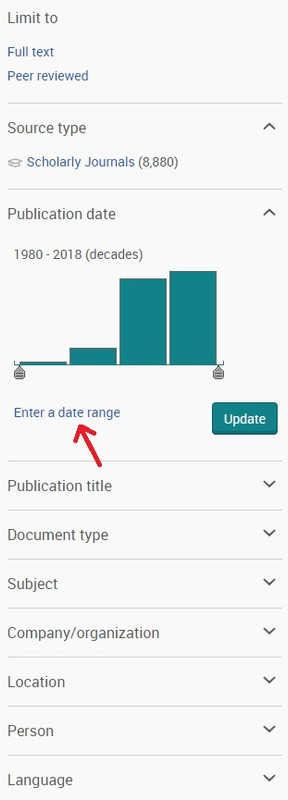Professional Journals
What is a professional journal?
A professional journal is also known as a peer-reviewed or scholarly journal. A professional journal publishes research articles by professionals in a particular field. Research articles are often lengthy and may contain tables and graphs.
What IS NOT a professional journal?
A newspaper article, an entry in a dictionary or encyclopedia, an article from a magazine (Time, Newsweek, Psychology Today, etc.) or an article you got from a website. (To access professional articles on websites, you usually have to have a subscription to the institution that publishes the journal. Some may be accessed for free, but usually it is the older back issues.)
How do you find these professional journals in the library's databases?
See the section titled "Databases- Searching" in this research guide. It has an example on how to search for this type of article.
Parts of a Research Article
For this assignment, you must find a refereed journal article for the research article critique. Also, the research article must be current which means it should have been written within the last 7 years.
ANSWERS TO COMMON QUESTIONS
1. How do I find a refereed journal article?
Please see the Databases - Searching section of the Research Guide for information on how to search the databases for this type of article. In particular, refer to this graphic:

2. What is a peer-reviewed article?
A peer-reviewed article is an article that is based on research done in a particular field. The authors of the articles are experts and scholars in the subject. Peer-reviewed articles are written by the experts and then submitted to a board for review. This board is made up of other professionals in the field. They review the article, checking the author's methods, results, etc. If the article is approved it is published in the journal. This process is lengthy and can take months to complete.
3. How do I cite in APA?
Refer to the APA section of the Research Guide for an explanation of APA style and examples.
4. How do I find current articles?
By default, the databases are set to display the most relevant articles at the top of the search results page. However, it's easy to update your date range.
Here's how to verify your article's publication date: In the results page, each entry will have the article title (blue link), underneath the title is the bibliographic information. You can find the date towards the end, before the pages.

You can also narrow down your results by date. In the results page, find the box, located on the left side of the page. At the bottom is an option to narrow the results by publication date. Click on 'enter date range' then click UPDATE.