
Boolean Search
One of the basic techniques for searching is using Boolean Operators. Boolean searching is a symbolic logic system that creates relationships between concepts and words. To learn more visit the following pages:
Citations
Once you've selected an article. You'll notice this box on the right hand side of the site. This is where you can email the article to yourself, print it, or create a citation.
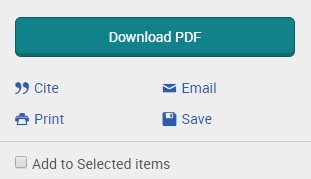
Simply click on "cite" and copy and paste the APA citation that comes up. Be sure to double check it.
Basic Search
The BASIC search is the default when accessing the ProQuest databases. Enter your search terms or keywords in the search box. You can use different search strategies, like Boolean operators and double quotations.
This search box also allows for limitations on your results. Check the "Full Text" box to limit the results to articles that are available in full-text on the database. Check the "Peer Reviewed" box to limit the results to scholarly journals. To learn more about the difference between magazines and peer-reviewed articles, see the Evaluating Articles section of the Library Tutorial.

Video Tutorial
This video tutorial covers how to find full text and peer-reviewed articles in the ProQuest databases (including PsycARTICLES).